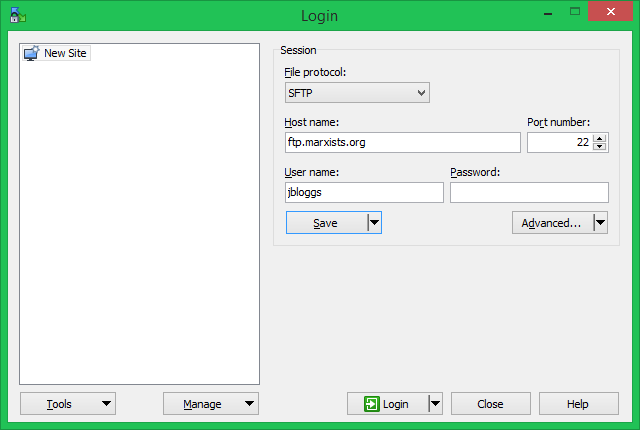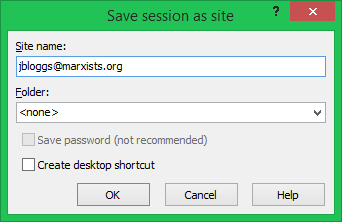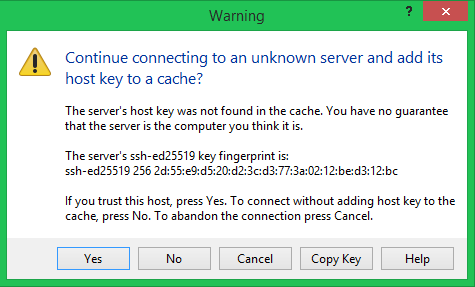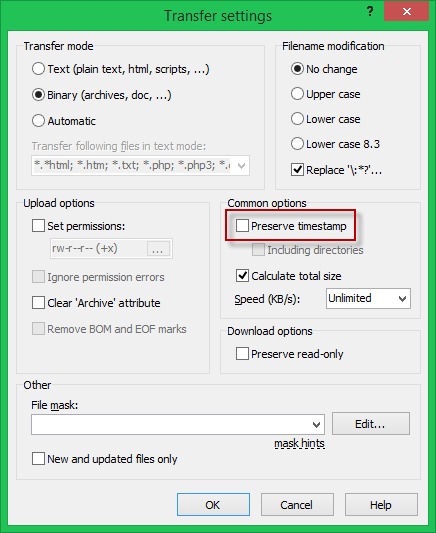- Download client
- Install client
- Set session parameters
- Host name: ftp.marxists.org
- User name: <username>
(e.g. jbloggs)
- Password: (leave empty)
- Port number: 22 (default)
- Protocol: SFTP
(You can select SCP, which is an older protocol.
SCP is slightly faster than SFTP because it does not wait for packet confirmations,
etc. However, unlike SFTP, SCP does not allow transfers to be
resumed. So, if you transfer a large file and the connection is
interrupted, you will have to start all over again, while SFTP
have the capability to resume the transfer.)
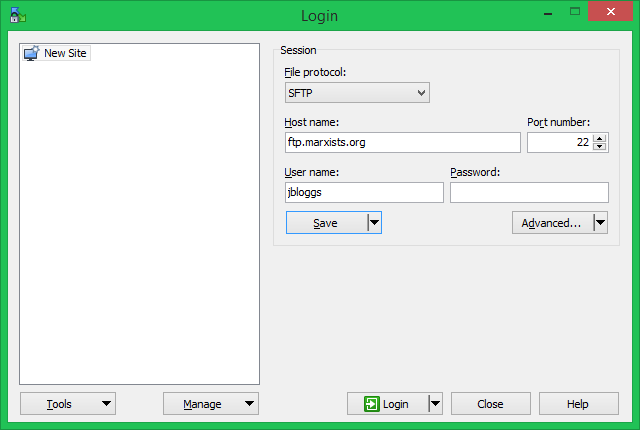
- Save session as site
- Click "Save" to save this information in the registry. Either accept
the auto-generated session name or give it a different name: <username>@marxists.org (it's just a label)
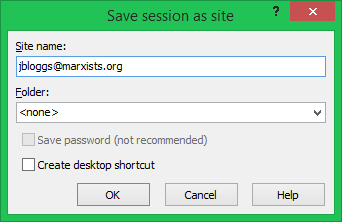
- Login
- The first time you login, the server's host key must be
added to your local cache: Click Yes.
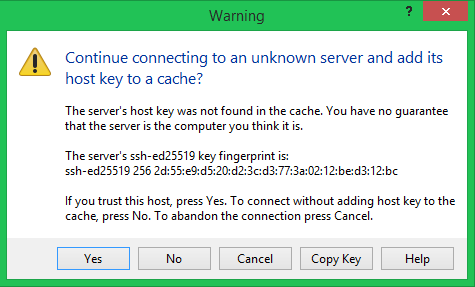
- Configuration
- From the menu, click View->Preferences (or
Tools->Preferences if you start out from the Login dialog box)
- Click on the Transfer node
- Select Default in the list of "Transfer settings presets" and
press the "Edit..." button
- Untick the "Preserve timestamp" box and press OK.
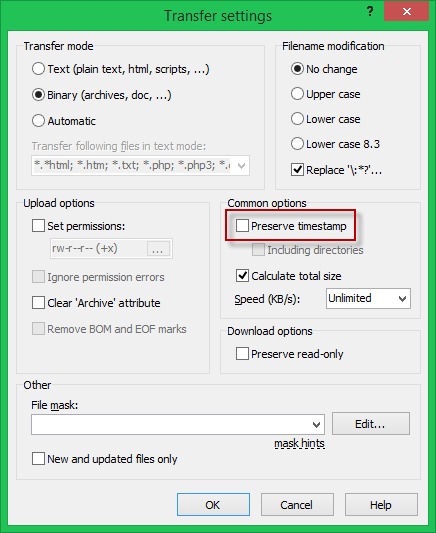
|